Scheduling in Outlook
The designated conference rooms at UTT can be reserved for meetings within the Outlook calendar event.
- Create an event
- Edit the date and time
- Click Add a location and type “utt” and a list of available conference rooms will appear. If you don't see the conference room you are looking for, or it is unavailable, select Browse with Room Finder and the list on the right will appear.

Scheduling at Panel
Even for a short impromptu meeting it is recommended to reserve the conference room so that someone doesn’t schedule on top of your meeting. Select the yellow Reserve button and choose the date and time.

ActivPanel
Touch anywhere on the screen to wake it up.

Once the screen is awake, confirm all of the above button are white, else push it to turn it white.
- Power
- Volume
- Flame: Opens the Promethean ActivSuite menu.
- Freeze: Freeze the current image from a connected device on the screen.
- No-Touch: Turn on/off touch capabilities on the screen.
- Source: Use to switch to any device connected to your panel.
- Speakers
- Sensors
ActivPanel Startup
- With the screen on, swipe your finger from the bottom edge of the screen to the top edge
- Tap the PIN input box
- Enter 470470
- Allow Teams to load (approximately 20 seconds)
Teams Meeting

- Click on the Calendar
- Click on the meeting and Join
Screen Share
Minimize Teams, if necessary, and double tap the Screen Share Receiver icon on the Desktop.

- Click the Launch bubble

- Take note of the Panel Name
- Depending on your computer, choose the following tab
Apple

- Click the Controls button
- Turn Wi-Fi off/on (this will refresh your Wi-Fi to help display the panels near).
- Click Screen Mirroring and choose the Panel Name in the list
When you are done mirroring, simply check the Panel Name again from Controls (or close your laptop).
Windows
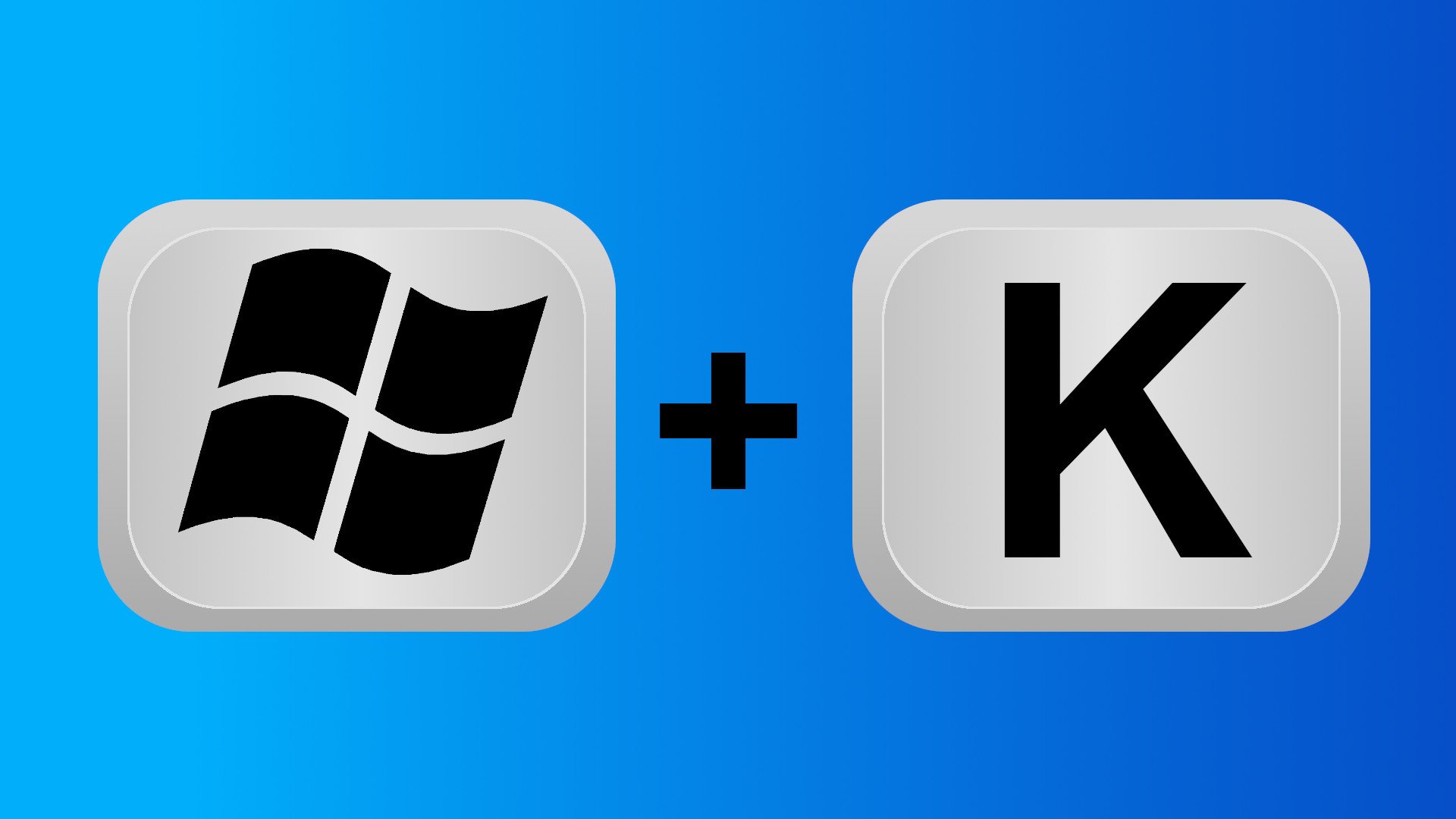
- Press: Press and hold the Windows key and then press the K key.
- Connect: A pane will appear on the right side of your screen, searching for available devices to connect to.
- Select: Choose the panel from the list to start screen mirroring.